eStatements
Enjoy the convenience of viewing your account statement electronically with eStatements.
Enrolling in eStatements:
- Log into your online banking account (click the purple box on the top right side of this page that says Log In).
- Once logged in, click Profile, located in the top right hand navigation bar.
- Next to Electronic statements, click the Edit button and follow the on screen prompts to enroll.
- During the enrollment, you will be asked to click on the ‘electronic statements terms and conditions’ in orange. At the end of the disclosure there is a confirmation code that must be entered into the field below. Please remember this code as you are going through the process to enroll.
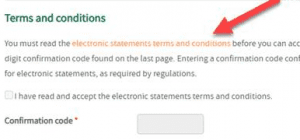
Do not click on the terms and conditions located in the footer. This is different.
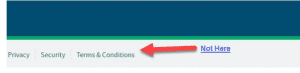
- After reading the electronic statement terms and conditions and typing in the confirmation code, you will receive an email confirmation confirming the enrollment.
How to access eStatements after you are enrolled:
- After logging into online banking, tap the More menu.
- Tap Statements & Documents.
- Choose the account you’d like to view the statement for.
- Tap the document you’d like to view.
Can eStatements be emailed?
eStatements are housed in online banking only at this time. eStatements are never emailed directly to a customer, however each month we will send an email with instructions to log in and view your new statement online.
Questions? Please don’t hesitate to reach out to our Customer Care team at 1-800-339-6573.
